練習二 <<
Previous Next >> w13
w11
#include <stdio.h>
#include <gd.h>
#include <math.h>
int main() {
int width = 800;
int height = 600;
gdImagePtr img = gdImageCreateTrueColor(width, height);
gdImageAlphaBlending(img, 0);
FILE *outputFile = fopen("hellogd.png", "wb");
if (outputFile == NULL) {
fprintf(stderr, "Error opening the output file.\n");
return 1;
}
int red = gdImageColorAllocate(img, 255, 0, 0);
int blue = gdImageColorAllocate(img, 0, 0, 255);
int black = gdImageColorAllocate(img, 0, 0, 0);
int white = gdImageColorAllocate(img, 255, 255, 255);
// 長方形塗色
gdImageFilledRectangle(img, 0, 0, width, height, white);
gdImageFilledRectangle(img, 0, 0, (int)width/4, (int)height/4, blue);
// 橢圓形塗色
gdImageFilledEllipse(img, (int)width*3/4, (int)height/4, (int)width/4, (int)width/4, red);
// 橢圓形畫線
gdImageEllipse(img, (int)width*3/4, (int)height*3/4, (int)width/4, (int)width/4, red);
// 畫直線
gdImageLine(img, (int)width/2, (int)height/2, (int)width/2, (int)height/2 + 100, blue);
// 多邊形畫線
gdPoint points[4];
points[0].x = (int)width/4;
points[0].y = (int)height*3/4;
points[1].x = points[0].x + 100;
points[1].y = points[0].y;
points[2].x = points[1].x;
points[2].y = points[1].y + 100;
points[3].x = points[2].x - 100;
points[3].y = points[2].y;
gdImagePolygon(img, points, 4, black);
// 多邊形塗色
gdPoint points2[4];
points2[0].x = (int)width/3;
points2[0].y = (int)height/2;
points2[1].x = points2[0].x + 100;
points2[1].y = points2[0].y;
points2[2].x = points2[1].x;
points2[2].y = points2[1].y + 100;
points2[3].x = points2[2].x - 150;
points2[3].y = points2[2].y;
gdImageFilledPolygon(img, points2, 4, red);
gdImagePngEx(img, outputFile, 9);
fclose(outputFile);
gdImageDestroy(img);
return 0;
}
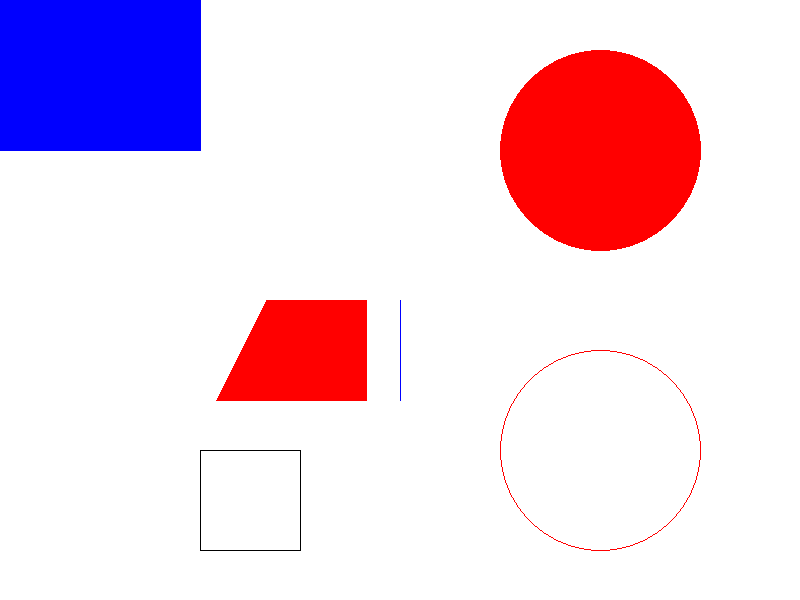
練習二 <<
Previous Next >> w13